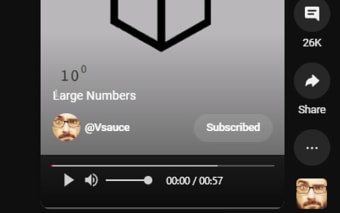Controls for YouTube™ Shorts
Controls for YouTube™ Shorts is a free Chrome add-on developed by edoan. This program enhances the user experience by adding control features to YouTube Shorts videos. With this add-on, users can enjoy a control bar below YouTube Shorts videos, making it easier to navigate and interact with the content.
One of the key features of Controls for YouTube™ Shorts is the always visible controls option. Users no longer need to hover over the video for the controls to appear. This enhances convenience and allows for seamless control of the video playback without any interruptions.
Additionally, this add-on offers the option to hide the title and channel information that overlays the video when not hovering over it. This provides a cleaner viewing experience, focusing solely on the video content without any distractions.
Controls for YouTube™ Shorts also provides useful keyboard shortcuts to enhance video playback control. Users can use the left and right arrow keys to rewind or fast forward the video by 5 seconds. The up and down arrow keys can be used to increase or decrease the volume. Pressing "M" on the keyboard allows for easy muting and unmuting of the video. Lastly, the spacebar can be used to pause and resume the video with ease.
With its user-friendly interface and convenient features, Controls for YouTube™ Shorts is a valuable add-on for Chrome users who frequently watch YouTube Shorts videos. It enhances the overall viewing experience and provides seamless control options for a more enjoyable video playback experience.